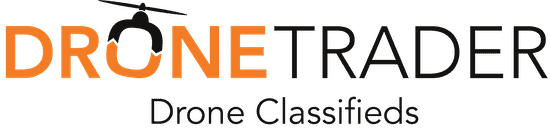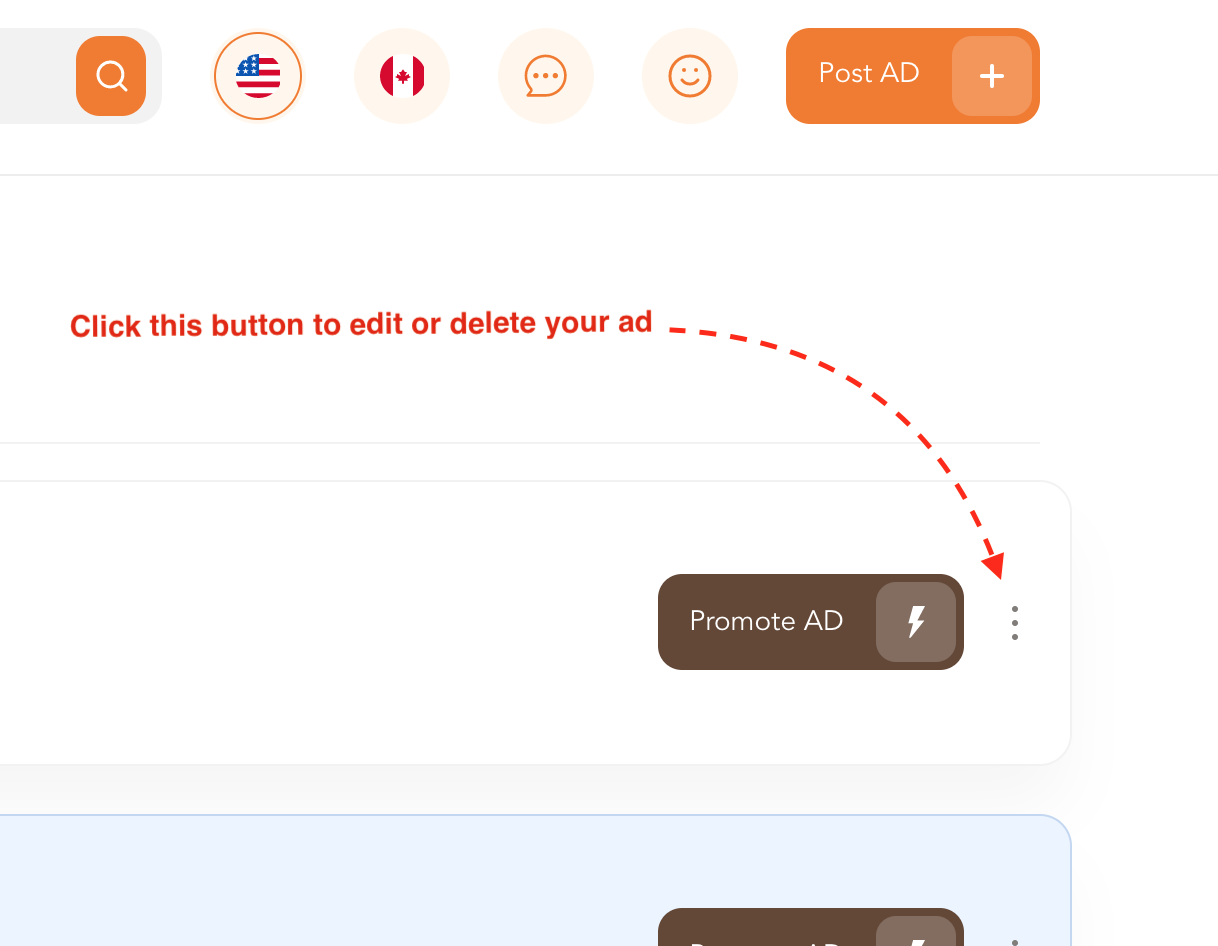This could be due to one of two reasons:
1. The ad has not gone through our moderation process quite yet (remember, this can take up to 24 hours although typically it is much shorter).
2. Depending on the number of ads that are currently featured, you may not immediately see your ad on the DroneTrader home page. If there are a high volume of featured ads simply click on the DroneTrader logo in the top left corner of the page and the system will cycle through all the currently featured ads.